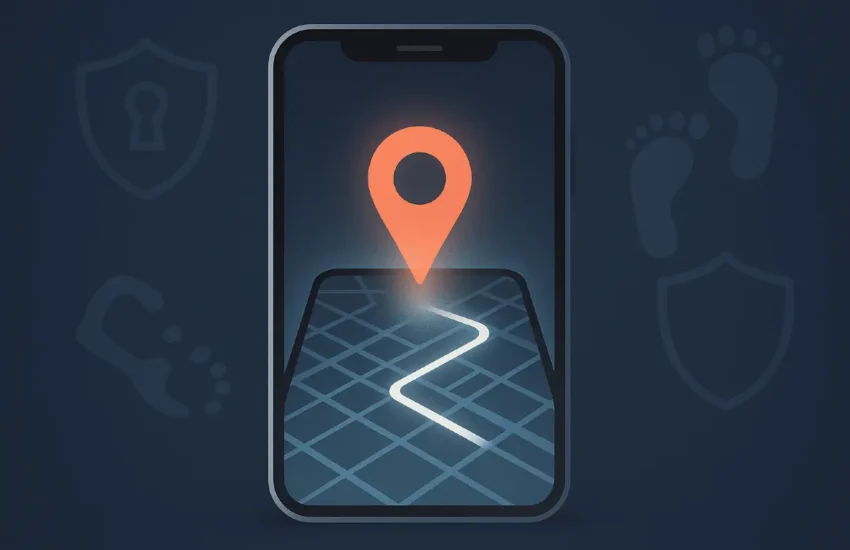How to Effectively Schedule Appointments for Your Small Business: Increase Efficiency and Client Satisfaction
Running a small business involves juggling multiple tasks, and scheduling appointments effectively can greatly improve your efficiency. One key to managing your appointments is using a suitable scheduling system that helps you organize and streamline the process. Adopting the best salon scheduling software can help you keep track of appointments, minimize cancellations, and improve customer satisfaction with features like online booking.
Understanding your client’s needs and setting clear objectives for each appointment will help build strong relationships. When you clearly explain the purpose of each meeting, it helps clients feel valued and respected. Additionally, confirming the details, such as date and time, guarantees everything is clear, reducing the likelihood of mix-ups and no-shows.

Embracing digital tools and utilizing clever practices for scheduling will make your day-to-day operations smoother and more productive.
By integrating features like booking apps and automated reminders, you facilitate seamless communication and reduce manual errors. With strategic appointment scheduling, your business can run like a well-oiled machine, allowing you to focus more on what truly matters—growing your business.
Strategies for Effective Scheduling
To make your small business run smoothly, focus on the key areas of managing business hours, handling staff availability, and defining appointment types and their durations. These strategies will help you streamline your scheduling process.
By addressing these important elements, you can guarantee both flexibility and consistency in your operations, allowing your team to work efficiently. In the long run, this structured approach will also improve the overall customer experience.
Determining Business Hours
Set clear business hours that align with your customers’ needs. Consider when your customers are most likely to seek your services, such as during lunch breaks or after work hours. Evaluate your market and competitors to decide if you should extend hours on certain days or stay open on weekends.
Flexibility is important. Consider seasonal trends or special events that impact demand. Consider staying open late or starting earlier during busy periods.
Establishing consistent hours guarantees customers know when they can reach you, which improves satisfaction and trust.
Staff Availability Management
Understanding when your team can work is important for scheduling. Start by gathering information about each staff member’s availability, considering their commitments and preferences. This helps guarantee you have enough staff during peak times.
Use a shared calendar or scheduling software to manage this information efficiently. Regularly communicate with your team to account for changes in availability. Encourage open discussions about preferences to maintain high morale and reduce scheduling conflicts.
Consider part-time or flexible work arrangements to cover all business hours effectively. Clear guidelines reduce misunderstandings and guarantee smooth operations.
Appointment Types and Duration
Define various appointment types based on your services. Each type should have a set duration to fit smoothly into your schedule. For instance, a consultation might take 30 minutes, while a follow-up visit might need only 15 minutes.
Use prior data to determine the average time for each service. This helps in setting realistic durations. Taking longer or shorter than expected can disrupt the flow of the day.
Consider offering buffer times between appointments to manage overruns. This practice helps prevent scheduling conflicts and improves customer satisfaction. Updating and reviewing appointment types regularly guarantees they reflect any changes in services offered.
Implementing Your Scheduling System
Setting up a scheduling system involves selecting the right tools, managing different types of appointments, and using technology for reminders. Making good choices in these areas can improve efficiency and customer satisfaction.
A well-integrated system lets you track and adjust appointments in real time, minimizing errors or double bookings. Additionally, automated reminders reduce no-shows and help maintain a steady business flow.
Choosing the Right Scheduling Software
When selecting scheduling software, consider the needs of your business. Look for software that offers features like integration with calendars and ease of use. A program that fits your current size and goals is important. As your business grows, it should handle increased demand without issues.
Pricing and customer support are key factors to keep in mind. Choose software that provides good value and support should you have any questions or need assistance. Additionally, user reviews should be evaluated to see how others rate its usability and reliability.
Managing Online and Offline Appointments
Balancing online and offline appointments can be challenging. An easy-to-use system helps track both types. Guarantee your scheduling system allows clients to book online while also accommodating those who prefer traditional methods like phone calls.
Keep your appointment records in one place. This prevents overbooking and allows you to access client information quickly. An organized system should facilitate communication with clients, such as confirming appointments or rescheduling if needed.
Automated Reminders and Follow-Ups
Use automated reminders to reduce no-shows and keep your clients informed. Scheduling software can send reminders through text or email, notifying clients of their upcoming appointments. This helps them manage their time and reduces missed appointments.
Follow-up messages after appointments are also useful. You can automate thank-you notes or requests for feedback. This not only shows appreciation for their business but also encourages continued engagement. Automating these processes saves time and keeps your clients informed and satisfied.
Conclusion
Scheduling appointments effectively is key in managing your small business. By using appointment scheduling tools, you can keep everything organized and avoid common mistakes like double booking.
Always make sure to communicate the purpose and details of each appointment clearly. This helps build trust and guarantees that your clients are prepared for meetings.
Utilize features such as slot-locking to prevent scheduling conflicts. These small steps will streamline your operations and improve client satisfaction.
Remember, the more organized your appointment process, the smoother your business will run.