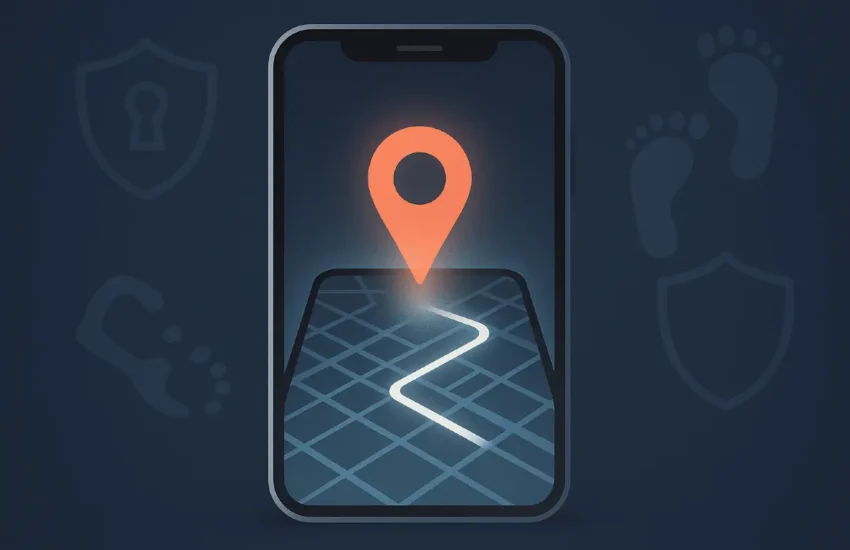Tech Support: A Guide to Navigating the Digital World with Confidence
As both organizations and individuals become increasingly reliant on technology across nearly every domain today, the ability to swiftly troubleshoot tech disruptions, outages, or slowdowns proves paramount in maintaining productivity, security, and overall reliability.
Whether grappling with faulty devices, network downtime, software glitches, or complex system integration challenges, leveraging technical support provides remediation lifelines to getting operations functional again.

What is Tech Support?
Technology support encompasses services delivering assistance, guidance, and solutions centered around configuring, troubleshooting, repairing, and optimizing technological equipment, infrastructure, systems, and devices across hardware and software. Support ranges from answering usage questions, and diagnosing faults to reconfiguring tools and restoring intended utility.
Why is Tech Support Important?
Tech support is essential for several reasons:
- Problem Resolution: Specialists with extensive product mastery rapidly troubleshoot obscure issues minimizing downtimes through proven diagnostic workflows and issue intelligence databases instantly resolving what stumps regular users.
- Maximizing Technology Investments: Optimizing underutilized features, integrating disjointed solutions, resolving functionality hindering defects, and streamlining workflows unlock full value from existing technology investments made.
- Enhanced Productivity: Instant remote assistance or swift on-site repairs restores business continuity promptly bolstering productivity instead of remaining stalled for days grappling with internal teams lacking specialized expertise as delays mount.
- Data Security: Expert guidance securing vulnerabilities, installing patches promptly, and removing threats keeps systems and sensitive information protected against potential compromise which internally overburdened IT staffs continually fall behind remediating.
- Improved User Experience: Boosting performance, upgrading aged equipment, and modernizing legacy systems to support new capabilities prevents workforce frustrations and chronic issues undermining capabilities ultimately impacting external customer experiences long-term.
Types of Tech Support
Tech support is not a one-size-fits-all solution. It comes in various forms, each catering to specific needs and scenarios. Let’s explore some of the most common types of tech support from https://www.oactechnology.com/:
- Break/Fix Support: Assistance restoring functionality when technologies outright fail or deteriorate performance through actions like replacement part installations, software repairs or component swaps breathe life back into faulty assets.
- Proactive Support: Monitoring device health indicators, and utilizing diagnostics to spot deterioration or early trouble indications combined with preventative maintenance enhances longevity and averts disruptive system failures.
- Remote Support: Leveraging screen-sharing connections with specialists provides over-the-shoulder guidance, troubleshooting workflows, and device configuration adjustments delivered conveniently without requiring lengthy on-location visits saving time.
- On-Site Support: For complex physical issues involving intricate equipment assembly/disassembly, hardware component replacement/repairs, or installations/upgrades optimizing operating environments on location, in-person technicians prove indispensable in providing direct support.
Who Needs Tech Support?
Tech support is beneficial for a wide range of individuals and organizations:
- Home Users: Getting personalized coaching optimizing home Wi-Fi connectivity, setting up smart entertainment systems, configuring devices, or removing malware keeps personal digital lifestyles efficiently working across vast hardware/software environments as technologies progress.
- Small Businesses: Lacking sizable IT teams internally, outsourced tech support assists implementation projects modernizing operations, maintains productivity by securing network/device uptime, and offloads heavy lifting so lean teams focus on core deliverables.
- Large Enterprises: Specialized solution support around the clock sustains uptime across vast user bases relying on mission-critical technologies to conduct business across global locations supported through service-level agreements.
- Educational Institutions: Evolving online platforms supporting remote learning, campus connectivity enabling BYOD and other assistance secures reliable infrastructure so students and faculty remain focused on institutional outcomes.
- Government Agencies: Complying with strict security requirements in the public sector warrants close vendor collaboration continuously meeting stringent standards through product enhancements and rapid response capacities.
Choosing the Right Tech Support Solution: Factors to Consider
When selecting a tech support solution for your business or personal needs, several factors should be considered:
- Cost: Balance support scopes needed against internal budgets when evaluating channels ranging from free informal forums all the way to premium concierge-style consultants providing expert personalized assistance.
- Expertise: Assess technical competency around specific environments supported like networking gear, PC fleets, or unified collaboration apps and whether levels suffice to solve existing pain points through proven specialization.
- Availability: Compare availability alignments including hours of operations, response times, on-call access levels, and agreement strictures spanning remote troubleshooting, onsite assistance, or parts replacement ensuring sufficient alignments tackling operational priorities.
- Communication: Clear repetitive status updates through the issue lifecycle until resolution meets expectations around service delivery transparency, urgency, and consultation quality preferred by organizations, leadership, and end-users alike.
- Customer Reviews: Past reported satisfaction levels, responsiveness, and timeliness give clues on actual end-user experiences gauging strengths and weaknesses helping identify the best potential partners to mitigate support frustrations.
- Service Level Agreement (SLA): Reviewing formal SLA documents provides measurable reliabilities around response times, maximum downtimes, and performance objectives that bind providers ensuring breach penalties if unreliability recurs past isolated incidents.
Common Tech Support Issues
Some of the most common tech support issues include:
- Software Issues: From sluggish performance and frozen programs to crashed services and compatibility conflicts during upgrades, software disruptions hampers dependent workflow progress wasting hours before productivity returns post-remediation.
- Hardware Issues: Physical equipment defects like failed drives, dust buildups overheating internals, or hardware wearing down through heavy utilization all contribute to asset deterioration eventually faltering and needing replacements to restore smooth operations.
- Network Issues: Unstable internet connectivity, distortions on phone lines, remote access problems, spotty WiFi, and other network medium disruptions interrupt normal information access stalling progress as teams await fixes reviving access.
- Security Issues: Human-caused vulnerabilities like outdated antivirus, weak patch regimes, or risky external behaviors increase malware, phishing, and ransomware susceptibilities threatening sensitive information and requiring expert remediations limiting breach impacts.
Tech Support Tips and Best Practices
Here are some tips and best practices for getting effective tech support:
- Be Prepared: Document precise issue symptoms ahead of time including helpful contextual clues like recent changes, user activities during the problem, or any correlating events that surfaced issue for accurate assessments.
- Be Clear and Concise: Resist vague abstract descriptions. Using specific factual details around exactly what failed functionalities occurred, where they manifested and previous troubleshooting steps attempted builds efficient understanding avoiding obvious duplications.
- Be Patient: Recognize some complex infrastructure issues requires researching across intricate interdependencies making instant fixes impossible. Provide ample windows for problem resolution while remaining available to respond to follow-up inquiries.
- Keep Records: Maintain issue logbooks tracking dates, symptoms, specialist recommendations and repair actions balancing equipment lifecycles helps diagnose repeat offenders for replacements avoiding recurring problems and downtowns.
- Follow Up: Circle back documenting lasting issue rectification or further complications post-recommendations verifying complete resolutions or identifying oversights requiring additional visitations finessing fixes.
The Future of Tech Support
The future of tech support is likely to be shaped by several trends:
- Artificial Intelligence (AI): Chatbots launching guided troubleshooting interactions or running device diagnostics will offload initial issue burdens for swifter resolutions as algorithms mature capturing advanced problem insights over expansive data.
- Self-Service Tools: Portals containing user documentation, technical tutorials, configuration guidance, and built-in system testing functionalities let consumers directly troubleshoot basics preventing dependence on minor issues.
- Remote Support: Transition from just remote view access to full-fledged multiuser AR/VR rendered environments allows immersive over-the-shoulder collaboration maximizing visual step-by-step context during equipment services.
- Proactive Support: Granular device telemetry detection flags deteriorating performance indicators or components proactively scheduling preventative services keeping reliability highs avoiding reactive downtime scenarios bolstering uptime.
Conclusion
As innovation marches forward introducing next-generation solutions supporting interconnected life, the growing intricacy warranting technical support for optimizing the immense promise new technologies hold continues gaining equal importance tackling hurdles hindering adoption.
Thankfully complementary guidance ensures pain-free experiences and provides safety nets for trying new platforms as progress endlessly marches forward. Ultimately, the technical know-how to closing capability gaps lays foundational building consumer confidence pushing boundaries expanding horizons led by those pioneering ahead.