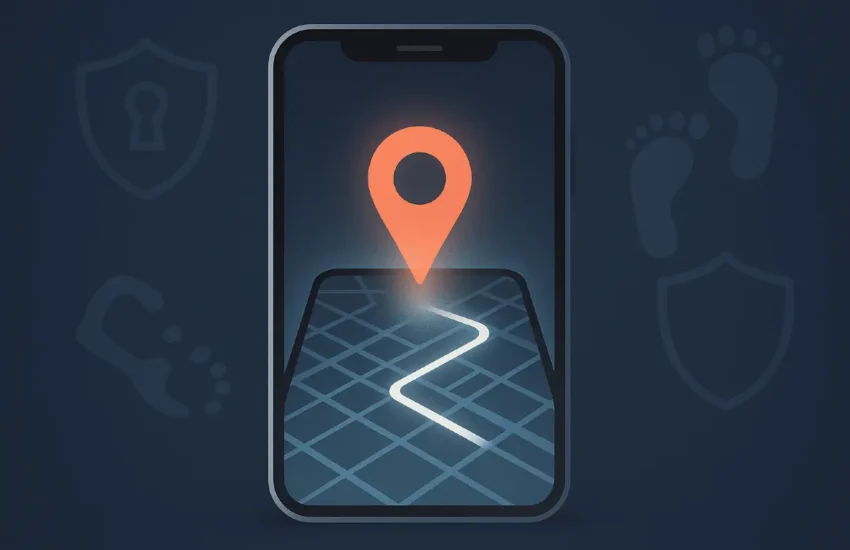Managing Your Mail Virtually: Tips and Tricks You Need to Know
In today’s digital age, individuals and organizations have witnessed a significant transformation in virtual mail management. The difficulty of effectively organizing digital correspondence has replaced the arduous task of sorting through physical mail. Here are the essential tips and tricks for streamlining the process, allowing individuals to regain control of their virtual mailbox.

The significance of virtual mail management
As the influx of emails and digital documents continues to rise, the importance of effective virtual mail management cannot be overstated. Neglecting this aspect can lead to missed opportunities, confusion, and security vulnerabilities. Explore the tried-and-true best practices to navigate these challenges successfully.
Selecting the appropriate email client
One of the critical components of efficient virtual mail management is the selection of an appropriate email client. The choice of an email client can significantly impact the overall experience. Opting for an email client that aligns with specific needs and preferences is crucial. Popular options like Gmail, Outlook, and Apple Mail offer a variety of features designed to streamline inbox organization.
Streamlining your inbox
A cluttered inbox can be overwhelming, hindering the swift retrieval of crucial messages. The journey to efficient virtual mail management begins with decluttering the inbox. Archiving or deleting old emails that have served their purpose is essential. This straightforward step reduces visual chaos and ensures that vital communications remain easily accessible.
Harnessing folders and labels
Most email clients allow users to create folders and labels, facilitating effective email categorization. The establishment of folders for work-related correspondence, personal messages, and subscriptions simplifies the process of locating specific emails when needed.
Leveraging filters and rules
Efficiency in virtual mail management can be further amplified through the strategic use of filters and rules. Configuring filters to automatically sort incoming emails based on sender, subject, or keywords can save considerable time. Automation ensures that emails are routed to their appropriate folders without manual intervention.
Unsubscribing from unwanted emails
The virtual mailbox often becomes inundated with newsletters or promotions irrelevant to the recipient. Periodically reviewing subscriptions and unsubscribing from those that no longer hold value is essential. This practice effectively reduces unnecessary emails, decluttering the virtual mailbox.
Regular archiving and deletion
Allowing the inbox to become a digital repository of old emails is a pitfall to be avoided. It is crucial to establish a routine for archiving important emails and deleting those that have outlived their usefulness. A well-maintained inbox is a hallmark of a productive virtual mail management system.
Prioritizing emails
Assigning priority levels to emails is a highly effective strategy for staying on top of virtual correspondence. Categorizing messages as high, medium, or low priority ensures that critical communications receive prompt attention while preventing less important ones from overwhelming the user.
Strategic email notifications
Balancing the need to stay informed with email management efficiency can be achieved through the strategic use of email notifications. Configuring the email client to send notifications for essential emails only ensures that critical messages are noticed while less crucial notifications do not disrupt workflow.
Ensuring email account security
The critical security aspect must be noticed in streamlining virtual mail management. Protecting the email account with solid and unique passwords and enabling two-factor authentication is vital. Robust security measures are essential for safeguarding against data breaches and privacy issues.
Virtual mailbox services
Virtual mailbox services offer a modern solution for those still dealing with physical mail. These services can scan and digitize physical mail, seamlessly integrating it with digital correspondence. This integration simplifies virtual and physical mail management in one central location.
Efficient management of virtual documents
Digital documents have become increasingly significant in modern life. Organizing these documents is essential. Utilizing folders and establishing clear naming conventions ensures that virtual documents remain easily accessible. This approach streamlines workflow and minimizes the frustration of searching for misplaced files.
Virtual mail on mobile devices
To master virtual mail management fully, individuals should extend their strategies to mobile devices. Synchronizing email accounts across devices and leveraging mobile apps with organizational features ensures control over the virtual mailbox, whether at a desk or on the go.
Final thoughts
Efficiently managing virtual mail is not merely a matter of convenience. It is a fundamental skill in today’s digital world. By implementing the tips and tricks discussed in this article, individuals can regain control of their virtual mailbox, ensuring that essential messages are never missed. Embark on the journey of decluttering, organizing, and prioritizing virtual mail today to meet the digital age’s demands effectively.