A Step-by-Step Approach To Migrating From Joomla To WordPress
WordPress and Joomla are robust content management systems with user-friendly website-building tools. Joomla has a built-in user control panel to ease website creation. WordPress is a prevalent CMS among many blog and store owners. Many Joomla website owners have moved to WordPress to leverage its many features and benefits.
Moving from WordPress to Joomla requires basic technical skills. DIYers may make mistakes when installing themes and designs, impacting website functionality and appeal.
However, the following step-by-step guide can simplify the migration to boost the quality of results.
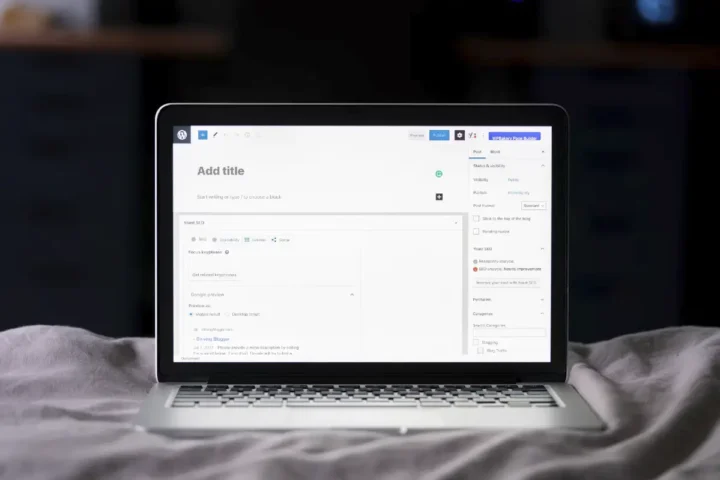
1. Consider a Trustworthy Migration Service
WordPress doesn’t support Joomla. A successful migration requires a compatible Joomla to WordPress plugin. Someone with technical knowledge can conduct a successful DIY move without distorting content and neglecting crucial elements. However, people without skills and time can hire a fully managed migration service.
The best Joomla to WordPress service delivers a seamless and accurate transition free of technical headaches, data loss, and downtime. Professionals leverage their skills to accurately transfer content, restructure WordPress databases, customize themes, and preserve SEO.
Experts use specialized tools to move your data, articles, media, categories, and menus as they are. They will configure the WordPress website to meet the exact design and functions of the Joomla setup. That helps to reduce disruptions and optimize user experiences. Hiring a professional can save your company time, minimize errors, and protect your website’s SEO rankings.
2. Structure Your WordPress Environment
A robust WordPress environment is the foundation for laying your Joomla site. An ineffective and insecure foundation can cause functionality and durability issues. Create and configure your WordPress setup to match modern performance demands.
Your website hosting infrastructure determines the loading speed and ease of management. Choose hosting providers with dependable servers and features to streamline performance.
Skilled merchants install their WordPress manually with FTP, whereas beginners use automated solutions like one-click installers. A functional environment matched with the best theme can boost your brand visibility. You can use a WordPress customizer or page builder to fine-tune the setup to the unique brand needs.
Afterward, install mandatory plugins to enhance website security and SEO. You can configure the permalinks, enable backups via plugins, and set up user roles.
3. Extract and Transfer Content to the WordPress Environment
Your WordPress environment has proper configurations and settings. Adding quality content in perfect formatting can boost your website’s online visibility. Extract the user data, articles, media, pages, and categories on Joomla and transfer them to your WordPress environment. Use a migration plugin to streamline the extraction and importing. The best plugins can prevent formatting errors.
Install FG Joomla to WordPress on your newly created and configured WordPress dashboard. Head to tools > Import > Joomla (FG), and enter your database credentials. The plugin will connect to the Joomla website, enabling you to choose the content to import and transfer the media files.
Review the WordPress website for formatting consistency. Adjust menus and update internal links to match the Joomla structuring. You can custom code or plugins to replicate Joomla-centric functionalities in WordPress.
4. Reconfigure Settings and SEO
WordPress doesn’t support Joomla-formatted URLs and SEO features. Merchants transferring their Joomla websites to WordPress must address formatting concerns to avoid losing traffic and leads. Convert the URLs into a format supported by WordPress using 301 redirects and other automation tools. It helps search engines and web visitors access the correct content in internal and external links without losing web traffic.
Many experts recommend updating the .htaccess file to streamline URL redistributions. An updated and functional .htaccess file provides timely updates to search engines and visitors. Additionally, update the search aspects of the Joomla website version on your WordPress.
Use SEO optimization tools and plugins to refine the URLs, sitemaps, and metadata for search engines. Use automatic tools to find and replace misplaced and broken links. Ensure you submit the rationalized sitemaps to Google Search Console to enable search engines to index the new URLs.
5. Test, Optimize, and Launch Your WordPress Website
A successful Joomla website to WordPress transfer doesn’t mean the site is ready for launching. Many errors occur during the transfer, leading to functional and structural ineptitude. You may have transferred content with broken links or substandard, unclear images. All these issues will impact the content usefulness and accessibility. Before putting your site live, find and resolve image and link issues.
Run a thorough website speed test, ensuring all pages load effortlessly on diverse devices. Check the content, menus, and categories for structural and functional issues. Fine-tune those with errors that can impact user experiences. You should also address security, SEO, and speed issues.
Install caching plugins and use automatic tools to optimize images. Enable SSL, set up Wordfence security, and configure backups. Update Google Analytics and Google Search Console to index new ULRs and track website performance. Launch your website by updating domain settings and announcing the migration to your audience.
Wrapping Up
Everybody moving their website from Joomla to WordPress should plan and execute everything flawlessly. Optimizing the transition guarantees accurate outcomes without data loss and SEO degradation. You can hire a professional migration service to help you set up the best WordPress environment, transfer content, and reconfigure URLs.
A well-executed migration enhances WordPress website performance and minimizes downtimes. Test your website and make necessary adjustments before launching. That will ensure a smooth user experience and long-term scalability.


